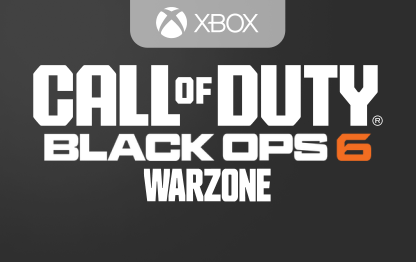
Call of Duty 500 Points (Xbox) LATAM
$4.99
Activation region:





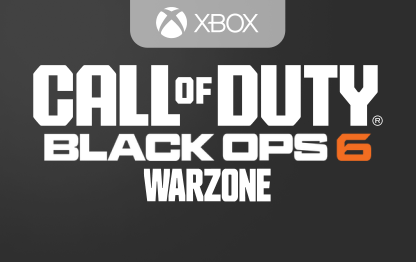
Activation region:




